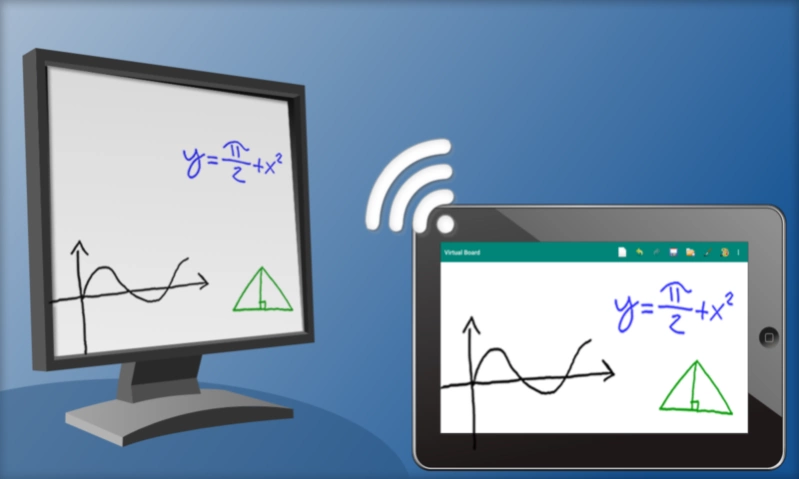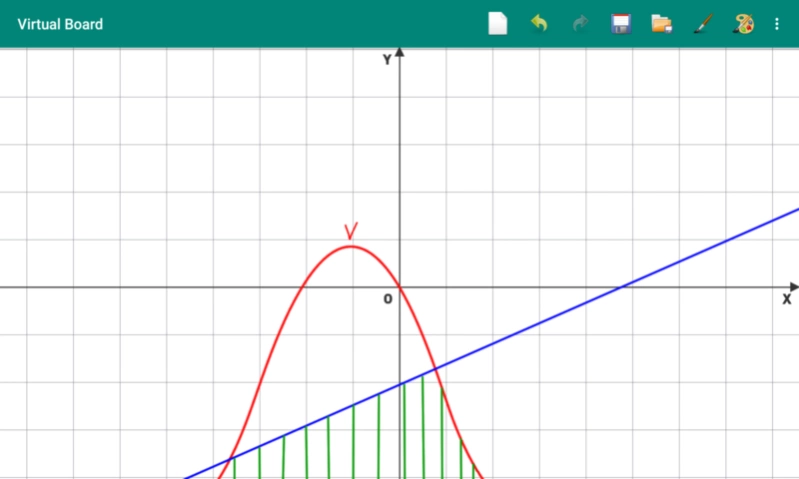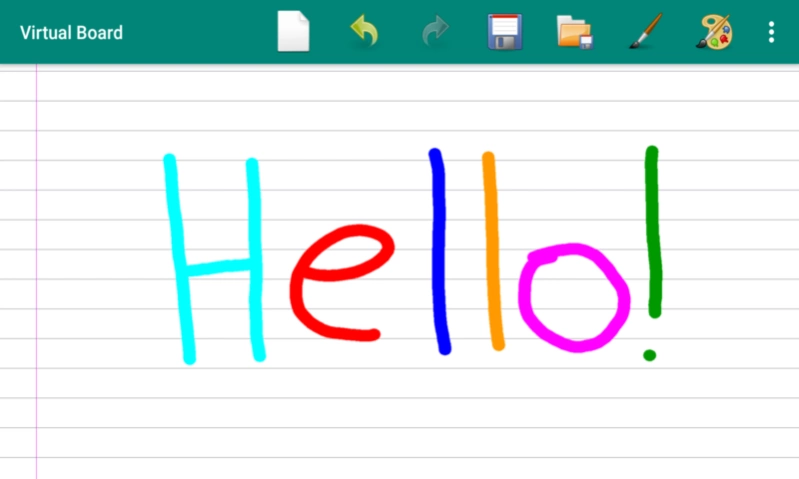Virtual Board 0.4.5
Free Version
Publisher Description
Virtual Board - A virtual whiteboard allows you to write on your desktop computer
Virtual Board is a virtual whiteboard / drawboard / paintboard that allows you to write on your desktop computer in a WYSIWYG way.
You can use Virtual Board in combination with a projector to show, to a large audience, what you write on your device in realtime.
You can also use Virtual Board for your online video lessons, distance education, remote learning or webinars.
Virtual Board also allows you to export your projects in PDF format or as images.
To use the app you need to download the desktop server (Virtual Board Server) from here:
http://pentawire.altervista.org/apps/virtualboard
Virtual Board Server needs java. If you need java you can download JRE 8 from here:
http://pentawire.altervista.org/jre
Instructions:
- Start Virtual Board Server on your PC
- Open the App and use it
If your PC does not support broadcast then go to the app settings (from the top right menu), disable the "Use broadcast" item, click on "Server IP address" and enter the IP in the text box (you can take the server IP in the Virtual Board Server home screen)
Note: Your PC and your device must be connected in the same LAN
Desktop server and device app must have the same version to working fine
About Virtual Board
Virtual Board is a free app for Android published in the System Maintenance list of apps, part of System Utilities.
The company that develops Virtual Board is Pentawire. The latest version released by its developer is 0.4.5.
To install Virtual Board on your Android device, just click the green Continue To App button above to start the installation process. The app is listed on our website since 2023-12-09 and was downloaded 1 times. We have already checked if the download link is safe, however for your own protection we recommend that you scan the downloaded app with your antivirus. Your antivirus may detect the Virtual Board as malware as malware if the download link to com.pentawire.virtualboard is broken.
How to install Virtual Board on your Android device:
- Click on the Continue To App button on our website. This will redirect you to Google Play.
- Once the Virtual Board is shown in the Google Play listing of your Android device, you can start its download and installation. Tap on the Install button located below the search bar and to the right of the app icon.
- A pop-up window with the permissions required by Virtual Board will be shown. Click on Accept to continue the process.
- Virtual Board will be downloaded onto your device, displaying a progress. Once the download completes, the installation will start and you'll get a notification after the installation is finished.